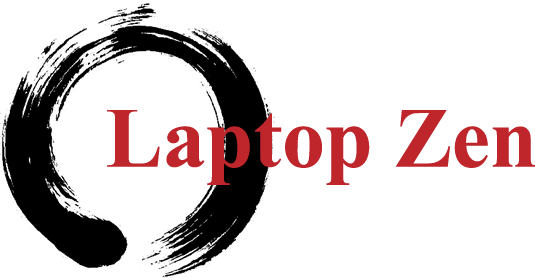When should the system you have be replaced? When is a upgrade the better choice? My job is evaluating the cost to performance ratio, pointing out what can be gained and what would be lost with the choices available. There are always variables to take into account when deciding to upgrade components or the whole system. Here we can explore some those variables. What is the hardware in your current system? What upgrades are available for it, what do you want to use the system for, what will it cost to get it ready for that kind of work?
When choosing the path to a better computing experience, I almost always start with looking at what the system is going to be used for. Graphic design work? Well, that should have large system memory, fast CPU, and SSD, plus a mid-range GPU with dedicated memory. Let's say you only browse the web and check emails, and you only do some light tasks. You can benefit from an SSD, but really don't need it, anything from second generation i-series, Intel CPU and 6 to 8 gigabytes of RAM would be fine. So cost for upgrades would be the only thing to consider to make using the system better. Looking to do some gaming? You need a powerful GPU, with dedicated memory on a 128bit bus or more, an SSD, and 8GB RAM with a quad core CPU. So what you will use the computer for is important in carving out the cost for what you’d need.
Most systems still don't come with an SSD and it is often the best place to start for upgrades. If your system doesn't have an SSD, then you have never seen what your computer is capable of. Most systems bought in the last four years can benefit from an SSD upgrade. It would make the system feel like a new computer. Boot times are 15 seconds or less in most devices. Applications launch instantly. Even new computers are still being sold with the old hard drive technology, with moving parts and spinning platters, and that is slowing down the rest of the hardware. So even buying a new laptop, you still end up getting the same speeds, stuck with the same bottleneck, and the performance to cost ratio is in an upgrade because of this.
It was, a few years ago, that RAM was the best option for upgrades. The gains in performance where small, and the cost was low. A SSD was over a dollar a gigabyte, and even though the performance gain was large, so was the cost. Current prices on SSD’s is much closer to what a regular hard drive was five years ago, per gigabyte. Even under a heavy load, you don’t see any performance gains with putting more than 8GB of RAM in a system. Only under special circumstances is more RAM recommended. If your system has 8GB of RAM, then SSD is the next upgrade to get any extra speed from your system. Boot times get slower after adding more than 8GB of RAM, as does waking from sleep, shutting down the system and the extra memory never gets used.
You got a machine with a third gen. i5, and can buy the sixth gen. i5 laptop for $450, but have the same 30 second boot time, and still wait for applications to launch because the system is always waiting for the hard drive to deliver data to the RAM. You upgrade the hard drive on the third gen. i5 laptop to an SSD and now it boots up in 10 seconds and you never wait for anything to launch, and it costs you $250 to get the upgrade.
If the hardware you have now has untapped potential, running an old hard drive, the SSD is clearly worth the cost. Two years ago the upgrade could have been $350 and the decision would have been harder to make. Now days the cost of an SSD is low enough to make the choice simple. Few people have a computer that would need replaced and lacks the performance to gain from an SSD. If you are thinking of getting a new computer, consider the gains in an upgrade before scrapping the system you have now. You could save a lot of money and get the real performance you are looking for without replacing the entire system.